HOWTO: moving Time Machine data to new hard disk
If you are using Time Machine feature in OSX maybe you need to move data from you hard disk to a new one avoiding to lose it. There is no official way to do this, but with some trick you can do it easily. Follow these steps:
- Make sure both drives (could be also a remote hard disk) are connected;
- Launch “Disk Utility”
- In the left column, click on one drive name (NOTE: main drive icon!)
- At the right side click on “restore” tab (the last one)
- From the left, click and drag the icon of the older hard drive to “source” field
- Repeat step 5 with the new drive dragging it into “destination” field
- Best choice is to set “Erase Destination”
- Click “Restore”
- Realax for some hours (for 120 GB I waited 5 hours).
When the process finishes, new drive will have the same name of the old one. Rename old drive or give a new name to new drive. Once you changed the name open Time Machine settings and choose new drive.
That’s it :)
If you have any trouble, let me know commenting this post.

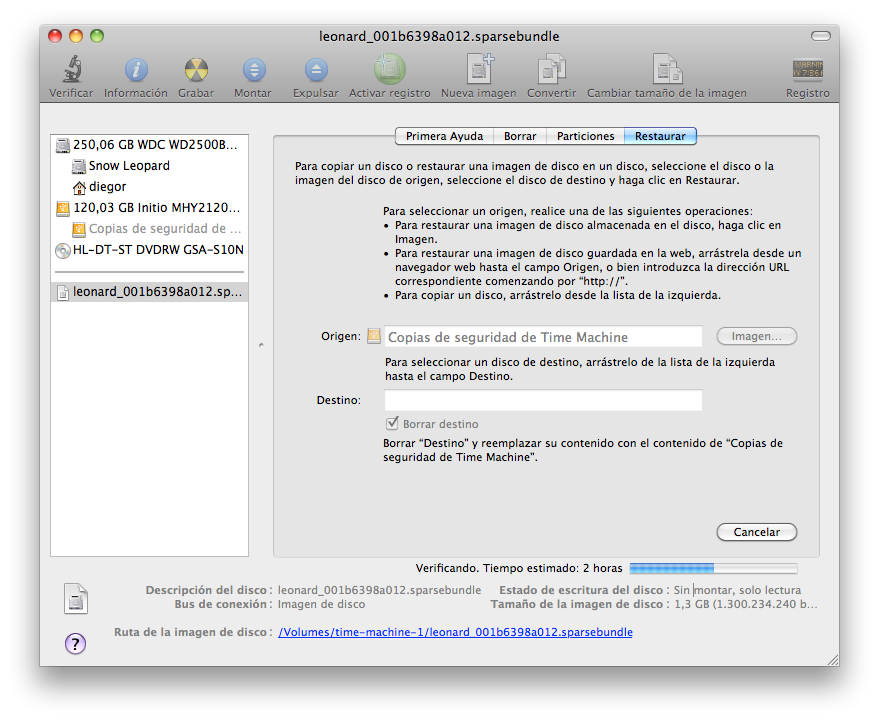
Comments